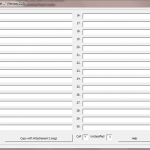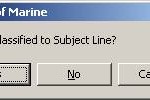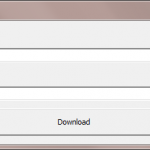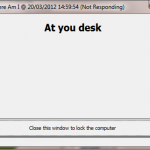There are several macros within this outlook toolbox, all source code is accessable for modification to suit your needs:
- Email Copy
- Unclassified
- Automatic Community of Practice Opener
- Email Statistics
- Download URL
- New Meeting
- Where Am I
- Export to Spreadsheet
Requirements
- Windows 2000, XP, Vista or 7
- Microsoft Outlook 2000, 2003, 2007 or 2010
Installation
- If you have VBA added to your Outlook already, then press Alt+F11 to open Visual Basic Editor and save the modules before you begin.
- If you do not have any VBA in Outlook already then save VbaProject.OTM in:
- “C:Users[UserName]AppDataRoamingMicrosoftOutlook” for Windows 7
- “C:Documents and Settings[UserName]AppDataMicrosoftOutlook” for Windows XP
- On re-starting outlook you will need to create new buttons on your toolbar/ribbon to access the macros
- Now change your security settings. Tools > Macro > Security > Low
The email copy macro enables the fast efficient filing of emails in the current users mailbox or other mailboxes they have permission to edit. Mail can be saved in one of 30 editable paths. Any attachments can be included in the saved “msg” file or they can be removed from the mail and saved seperately with a “txt” file.
- Select the email(s) you wish to save then click the “Copy Email” button
- The security dialog box will appear, select “Allow access for 1 minute”.
- Click a path to select (note it turns yellow).
- Double click a path to edit (note it turns white).
- Click “Copy with Link” button to save mail as “txt” and attachments separately in the path selected.
Or
Click “Copy with File” button to save the attachments within the “msg” file. - The dialog box will disappear. You will be prompted if you wish to delete the mail from your mailbox.
The unclassified macro prevents the unnecessary blockage of emails by mail sweeper. All you have to do is send email as normal. The macro will check if the recipients are external and if you have put “unclassified” in the email subject line will allow the mail to be sent. If “unclassified” is missing from the email subject line, then you are prompted if you wish add it prior to sending the mail.
On sending an email the macro checks if “unclassified” is missing from the email subject line, then you are prompted if you wish add it prior to sending the mail.
- If you click “Yes” then “(unclassified)” will be added to the end of the email subject
- If you click “No” then the message will be sent without “unclassified” present
- If you click “Cancel” then the message will not be sent and remain on screen.
Automatic Community of Practice Opener
The automatic COP opener opens the COP message in Internet Explorer and then deletes the email. This is a useful method of keeping up to date and avoiding inbox overload.
Generates an email containing statistics on how you use your inbox and sent items folders in Microsoft Outlook.
- Number of mails sent and received.
- Average mail size.
- Average mails per week.
Download URLs with extensions that might be blocked by your webserver. Works via a dialog box in Microsoft Outlook.
| File name extension | File type |
| ade | Access Project Extension (Microsoft) |
| .adp | Access Project (Microsoft)/td> |
| .app | Executable Application |
| .asp | Active Server Page |
| .bas | BASIC Source Code |
| .bat | Batch Processing |
| .cer | Internet Security Certificate File |
| .chm | Compiled HTML Help |
| .cmd | DOS CP/M Command File, Command File for Windows NT |
| .cnt | Help file index |
| .com | Command |
| .cpl | Windows Control Panel Extension (Microsoft) |
| .crt | Certificate File |
| .csh | csh Script |
| .der | DER Encoded X509 Certificate File |
| .exe | Executable File |
| .fxp | FoxPro Compiled Source (Microsoft) |
| .gadget | Windows Vista gadget |
| .hlp | Windows Help File |
| .hpj | Project file used to create Windows Help File |
| .hta | Hypertext Application |
| .inf | Information or Setup File |
| .ins | IIS Internet Communications Settings (Microsoft) |
| .isp | IIS Internet Service Provider Settings (Microsoft) |
| .its | Internet Document Set, Internet Translation |
| .js | JavaScript Source Code |
| .jse | JScript Encoded Script File |
| .ksh | UNIX Shell Script |
| .lnk | Windows Shortcut File |
| .mad | Access Module Shortcut (Microsoft) |
| .maf | Access (Microsoft) |
| .mag | Access Diagram Shortcut (Microsoft) |
| .mam | Access Macro Shortcut (Microsoft) |
| .maq | Access Query Shortcut (Microsoft) |
| .mar | Access Report Shortcut (Microsoft) |
| .mas | Access Stored Procedures (Microsoft) |
| .mat | Access Table Shortcut (Microsoft) |
| .mau | Media Attachment Unit |
| .mav | Access View Shortcut (Microsoft) |
| .maw | Access Data Access Page (Microsoft) |
| .mda | Access Add-in (Microsoft), MDA Access 2 Workgroup (Microsoft) |
| .mdb | Access Application (Microsoft), MDB Access Database (Microsoft) |
| .mde | Access MDE Database File (Microsoft) |
| .mdt | Access Add-in Data (Microsoft) |
| .mdw | Access Workgroup Information (Microsoft) |
| .mdz | Access Wizard Template (Microsoft) |
| .msc | Microsoft Management Console Snap-in Control File (Microsoft) |
| .msh | Microsoft Shell |
| .msh1 | Microsoft Shell |
| .msh2 | Microsoft Shell |
| .mshxml | Microsoft Shell |
| .msh1xml | Microsoft Shell |
| .msh2xml | Microsoft Shell |
| .msi | Windows Installer File (Microsoft) |
| .msp | Windows Installer Update |
| .mst | Windows SDK Setup Transform Script |
| .ops | Office Profile Settings File |
| .osd | Application virtualized with Microsoft SoftGrid Sequencer |
| .pcd | Visual Test (Microsoft) |
| .pif | Windows Program Information File (Microsoft) |
| .plg | Developer Studio Build Log |
| .prf | Windows System File |
| .prg | Program File |
| .pst | MS Exchange Address Book File, Outlook Personal Folder File (Microsoft) |
| .reg | Registration Information/Key for W95/98, Registry Data File |
| .scf | Windows Explorer Command |
| .scr | Windows Screen Saver |
| .sct | Windows Script Component, Foxpro Screen (Microsoft) |
| .shb | Windows Shortcut into a Document |
| .shs | Shell Scrap Object File |
| .ps1 | Windows PowerShell |
| .ps1xml | Windows PowerShell |
| .ps2 | Windows PowerShell |
| .ps2xml | Windows PowerShell |
| .psc1 | Windows PowerShell |
| .psc2 | Windows PowerShell |
| .tmp | Temporary File/Folder |
| .url | Internet Location |
| .vb | VBScript File or Any VisualBasic Source |
| .vbe | VBScript Encoded Script File |
| .vbp | Visual Basic project file |
| .vbs | VBScript Script File, Visual Basic for Applications Script |
| .vsmacros | Visual Studio .NET Binary-based Macro Project (Microsoft) |
| .vsw | Visio Workspace File (Microsoft) |
| .ws | Windows Script File |
| .wsc | Windows Script Component |
| .wsf | Windows Script File |
| .wsh | Windows Script Host Settings File |
| .xnk | Exchange Public Folder Shortcut |
The meeting room booking macro opens a new appointment with all meeting rooms invited and the new booking process template included in the email text. A new appointment will appear with the meeting template included and all the conference rooms invited. Fill in the details and send as normal.
This macro provides a message on your screen telling collegues where you have gone. The information is collected from your calendar every 15 seconds. The mouse is kept moving to prevent screen lock. But once this window is closed the screen locks automatically to prevent unathoirzed access.
Exports the current mail folders items to a spreadsheet (i.e. Sender, To, Subject and Received Time). This can be useful when receiving orders by email and post processing of the subject title is required.